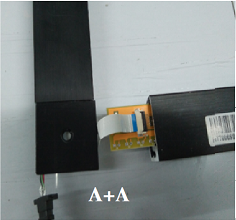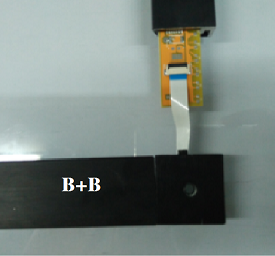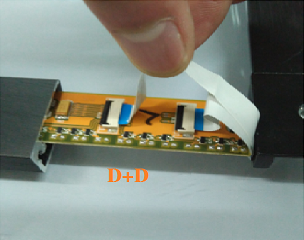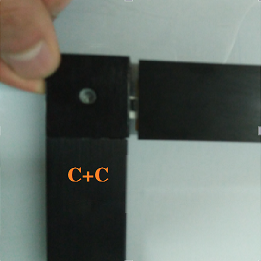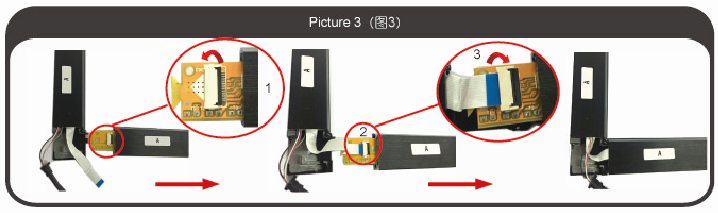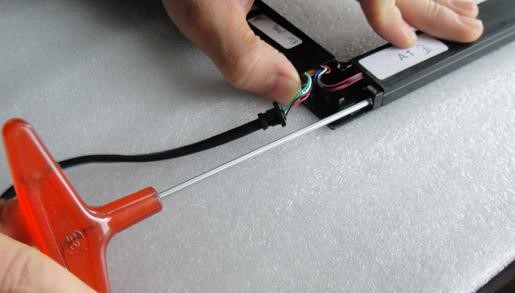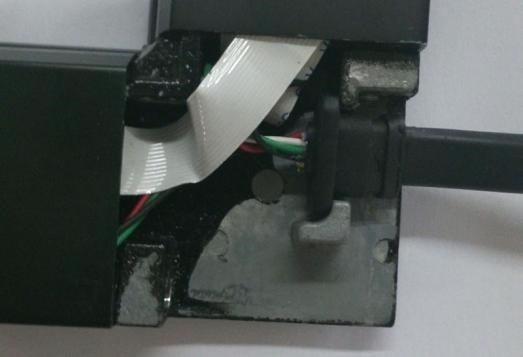温馨提示:组装好,安装上液晶之前,必须先放地上或平衡的工作台上,测试能够完好触摸,再进行安装上液晶。
Reminder: good assembly, the installation of liquid crystal, must first put on the ground or on the balance of the work table, the test can be well touch, and then the installation of liquid crystal.
1. 当你打开包装,每一个屏的样式如下图:
1 when you open the package, the style of each screen is as follows:
2. 四条边按贴标指示A对A, B对B,C对C,D对D, E对E 对好位置,(超大尺寸触摸屏拆成6条有EE及FF)拆开打包装时相邻的边会贴上相同字母标记,相邻拼接口为相同字母),一般情况下高度为整条,长边对于超大尺寸有可能出现拼按,请根据实际标示对好拼接口。 图1
2 according to the four sides labeling indicating A on A, B on B, C on C, D on D, E in position of E (large size touch screen is split into 6 EE and FF) open wrapping adjacent edges of the same letter will mark on the adjacent fight interface for the same letter), general for the entire height, long edge for large size are likely to fight by, please mark the actual good fight interface according to figure 1.
排列好字母ABCD后,整套翻到背面,先组装AA-BB-DD-CC,如图所示:
After the letter ABCD is arranged, the whole set to turn to the back, the first assembly AA-BB-DD-CC, as shown in figure:
特别备注:
Specialremark:
FPC排线连接方法:
Connection method of FPC cable:
1)小心向上翻起黑色的FPC连接座卡扣
1) carefully turn up the black FPC connection seat buckle
2)将FPC排插入连接座,注:A.FPC排线的方向是蓝色面朝上;B.FPC排线充分连接到连接座里面;
2) the FPC row is inserted into the connecting seat. Note: the A.FPC cable is in the direction of the blue face up; B.FPC cable fully connected to the connecting seat inside;
C.在插入FPC排线的过程中请勿过度用力而导致折断,然后把翻起的黑色卡扣合上
C. to insert the FPC cable not excessive force caused broken, then put up the black card buckle on
3)PCB插进铝框时,注意黑色卡扣是否向下按合。FPC排线连接方法:
3) PCB is inserted into the aluminum frame, black buckle down to pay attention to whether the.FPC cable connection method:
1)小心向上翻起黑色的FPC连接座卡扣
1) carefully turn up the black FPC connection seat buckle2)将FPC排插入连接座,注:
A.FPC排线的方向是蓝色面朝上
A.FPC cable is the direction of the blue face
B.FPC排线充分连接到连接座里面
B.FPC cable is connected to the connecting seat inside the fullC.在插入FPC排线的过程中请勿过度用力而导致折断,然后把翻起的黑色卡扣合上
C. to insert the FPC cable not excessive force caused broken, then put up the black card buckle on
3)PCB插进铝框时,注意黑色卡扣是否向下按合
3) PCB inserted into the aluminum frame, pay attention to black card button down
4、连接好后跟另一相邻的边用螺丝固定,然後把排线小心放入槽内,注意中间有螺丝孔,留出位置以免上螺丝时损坏排线。盖好 转角件 上盖,在后面拧紧固定螺丝。
4, connect the heel of another adjacent side with screws, then put the cable carefully into the slot, note the screw hole in the center, leaving the location to avoid cable damage. When the screw cap on the corner in the back cover, tighten the screws.
5、同样方式安装好另外三端,其中有一端(一般情况下是:C接口处)不需要连接排线,完成后置入水平桌子上或是玻璃台上进行测试,接上USB线及外接电源。
***如订制的尺寸为超大尺寸,长的二边为分段结构,通过固定片连接,如下图所示
* * * * * such as the size of the order of super large size, long two sides for the segmented structure, through a fixed piece of connection, as shown below